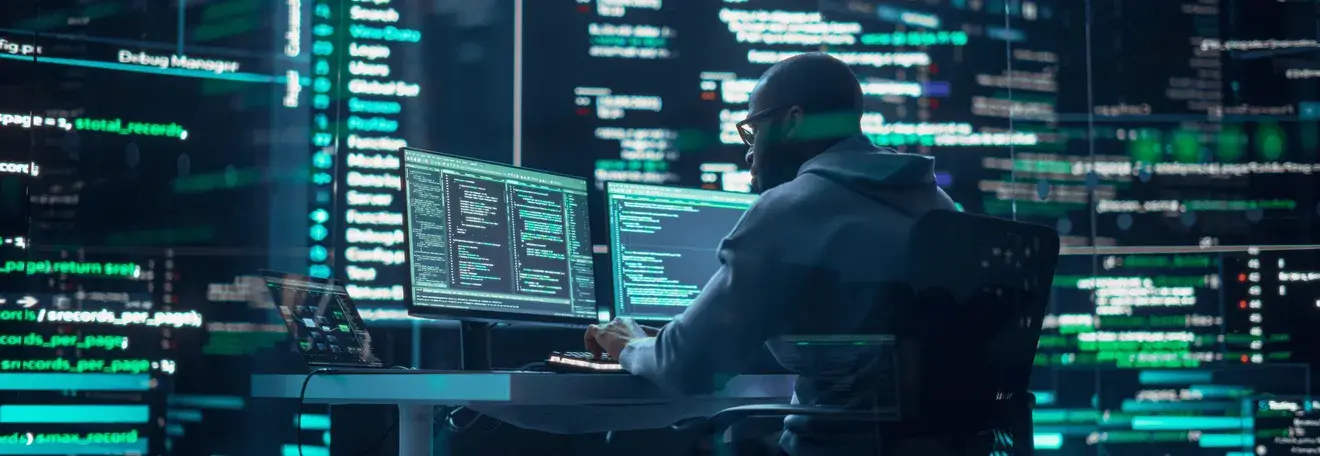If you use software, whether a simple calculator or a sophisticated trading application, you expect it to be efficient, reliable, and error-free. This is where software quality comes in. Software quality refers to how well the software fulfills its intended purpose and meets the needs of its users.
Table of Contents
When is Test Automation Not a Good Fit?
How We Implement Test Automation: Test Automation Best Practices
Higher-quality software is more likely to be user-friendly, with fewer errors, less downtime, and fewer security vulnerabilities. In short, quality software is more likely to give you the desired output and provide a hassle-free experience.
The foundation for producing high-quality software products is Quality Assurance (QA). QA is a formal approach involving specific activities and procedures to ensure the final product meets established standards. A thorough QA process helps detect errors and defects early in the software development stages, allowing for timely corrections and improvements.
Customers benefit from this by enjoying an improved user experience, greater confidence in the software’s performance, and reduced risks of errors, downtime, and vulnerabilities. Incorporating robust test automation services into QA practices further enhances efficiency and accuracy, enabling more rigorous testing and quicker identification of potential issues. Everyone wins.
What is Test Automation?
The quality assurance process is vital in software development, ensuring that new and existing products meet required standards and expectations. Initially, this involves continuous verification of product features through manual testing—a time-consuming and labor-intensive process where testers interact with the software to verify functionality and identify defects. However, as software development expands, manual testing becomes increasingly impractical and inefficient.
That’s where test automation comes in. Test automation addresses this challenge by automating repetitive and mundane testing tasks, allowing them to run without human intervention. Once a test script is created, it can be executed automatically, eliminating the need for manual effort. Regression tests, which are frequently executed and relate to stable functionalities, are typically the first to be automated. By automating these tests, testers can allocate more time to high-value tasks such as verifying new features, conducting exploratory and usability testing, and testing complex scenarios.
Levels of Test Automation
There are many approaches to test automation, but in most cases, two general approaches are widely used:
Verification through UI
In this approach, tests automate real user actions by running on real browsers, mobile applications, or desktop applications. These tests perform actions such as entering text, clicking with a mouse, and validating that the program’s observable behavior is correct. This method replicates real user behavior, ensuring that automated tests accurately verify the application’s functionality. However, this approach tends to be slower and requires more effort for automation.
API-Driven Testing
In this approach, the testing framework interacts directly with the application using a programming interface to validate its behavior under test. API-driven testing typically bypasses the application’s user interface entirely. It involves testing the public interfaces of classes, modules, or libraries with various input arguments to ensure correct returned results. This approach separates the verification of product functionality from UI actions, resulting in faster and more stable tests. However, it does not validate UI interaction with the product API.
In most cases, test automation can incorporate both approaches within a single framework. This ensures clear and precise verification while also enhancing the speed and reliability of automated tests.
Benefits of Test Automation
Embracing test automation benefits modern software development teams in numerous ways, including:
1. Cost Reduction and Efficiency
Reduced regression testing costs: Automated tests eliminate the need for manual effort in regression testing, leading to significant cost savings over time. This allows for more frequent testing without additional costs and reduces the dependency on manual testing for existing functionality.
2. Clear Picture of Product Quality
Continuous product quality monitoring: Automated tests can run as frequently as needed, generating up-to-date product quality reports with each update. This ensures consistent, high-quality standards and enables early detection of issues as they arise.
3. Enhanced Team Motivation
Focus on meaningful tasks: Automated testing frees manual testers from repetitive tasks, enabling them to concentrate on more valuable and challenging assignments. Developers benefit from quicker and more detailed feedback on their code, allowing them to prioritize new feature development. This boosts team motivation and overall efficiency.
4. Early Bug Detection and Quality Assurance
- Swift identification of bugs: Automated tests detect bugs early in the development cycle, providing rapid feedback to developers and reducing the cost of bug fixing.
- Confidence in code quality: Regular automated tests ensure confidence in the quality of code before deployment, meeting required standards, and reducing defects in production.
- Reduced manual errors: Automation eliminates human errors in testing, ensuring consistent and accurate execution of test cases without oversight or misinterpretation.
- Boosted morale and teamwork: Automation frees up developers and testers from repetitive tasks, enabling them to focus on collaborative efforts and higher-level tasks.
5. Testing Flexibility and Coverage
- Testing in multiple environments: Automated tests can run across various browsers and operating systems, ensuring compatibility and identifying environment-related issues.
- Increased test coverage: Automation covers a broader range of test cases compared to manual testing, improving overall system understanding and functionality testing.
- Clear view of functionality: Automated testing provides a clear view of tested functionality and overall product quality, enhancing understanding and transparency.
- CI and 24x7 Test Execution: Integration with CI/CD pipelines allows for continuous, 24x7 test execution, enabling timely test scheduling and detailed reporting on application performance and status.
When is Test Automation Not a Good Fit?
While test automation is a valuable tool for many software development projects, there are situations where it may not be the best fit. Here are some scenarios where test automation might not be the ideal choice:
-
Simple, low-risk applications: For straightforward applications with minimal changes and low risk, manual testing may suffice. Automated testing could be excessive and may not yield a significant return on investment (ROI).
-
Small teams or short-term projects: Test automation requires initial setup, infrastructure investment, and ongoing maintenance. For small teams or projects with short timelines, manual testing may be more practical.
-
Legacy systems or old codebases: Test automation may not be feasible for legacy systems or outdated codebases with complex architecture or fragile code.
-
Fast-paced, high-velocity development: In environments where development moves rapidly with frequent changes, test automation may struggle to keep pace. Constant changes can lead to increased effort in maintaining automated tests, potentially outweighing the benefits.
-
Early development stages: Automated tests are most effective in later stages when the application’s design is stable. In early development stages, where requirements and designs are evolving, automated testing may not provide significant value.
-
Testing non-functional requirements: Test automation may not be suitable for evaluating non-functional requirements such as usability testing, where manual interaction and judgment are often necessary.
In these scenarios, it’s crucial to weigh the pros and cons of test automation. Hybrid testing, which combines both manual and automated approaches, can often provide a balanced solution. The decision to implement test automation should consider project-specific requirements, available resources, and overarching goals.
Interested in software test automation services?
Don’t get left behind! Contact our QA automation experts today to discover how it can elevate your project!
How We Implement Test Automation: Test Automation Best Practices
Here is a step-by-step guide to implementing test automation on a project, focusing on developing a robust software test automation strategy.
Step 1: Define the Test Automation Strategy
Define the project’s goals, objectives, and scope. Identify the areas that will benefit most from test automation. Determine the scope of test automation, including the types of tests to automate (e.g., unit tests, integration tests, or full lifecycle QA). Establish a budget and timeline for the test automation project.
Step 2: Identify the Test Automation Tools
Research and evaluate different test automation tools. Select the most suitable tool(s) based on the project’s requirements, budget, and timelines. Consider factors such as ease of use, scalability, maintainability, and integration with existing development tools.
Step 3: Create Test Automation Framework
Set up the test automation framework using the chosen tools. Design a reusable framework that can be used across multiple tests and projects. Develop a set of reusable components (e.g., utility classes, page objects) to simplify test development.
Step 4: Develop Automated Tests
Create automated tests using the chosen tools and framework. Start with low-risk, high-impact tests (e.g., functional tests, regression tests). Develop tests that cover various scenarios, including edge cases and error conditions. This step reduces efforts for manual regression.
Step 5: Integrate Automated Tests with CI/CD Pipeline
Integrate automated tests with the Continuous Integration/Continuous Deployment (CI/CD) pipeline. Configure the pipeline to run automated tests as part of the build process. Use test reports to identify failures and provide detailed feedback to developers. The team begins to see regular quality reports and adopts automated verifications as a best practice.
Step 6: Maintain and Update Automated Tests
Regularly update automated tests to ensure relevance and effectiveness. Monitor test results and resolve any issues or failures promptly. Refactor and optimize tests to enhance performance and maintainability.
Step 7: Monitor and Analyze Test Results
Use test reports to monitor the results and identify trends. Analyze the data to pinpoint areas for improvement and ensure test stability and reliability.
Step 8: Continuously Refine and Improve Test Automation
Continuously refine test automation based on feedback from developers, stakeholders, and customers. Evaluate its effectiveness and identify opportunities for enhancement.
By following these steps, test automation can be successfully implemented on the project, delivering faster testing, improved quality, and enhanced efficiency.

Test Automation Use Case
Here is a real use case where test automation was beneficial for a project.
Project: Web application
Background: Built on microservices architecture, with regular releases every three weeks. The team includes business analysts, up to 8 developers, and 3 manual testers.
Challenge: Manual regression testing, performed only every 3 weeks, took 3 days for the entire QA team. This led to late bug detection and rushed fixes before each release, sometimes resulting in significant bugs being deployed to production.
Solution: Implemented Selenium WebDriver for test automation. Smoke suite automated in 2 months; full regression suite of 200 tests automated in a year with 1 dedicated automation tester.
Benefits:
- The full regression suite was automated via UI tests, ensuring confidence in test results.
- Regression run time was reduced from 3 days of FTE to 2.5 hours of automated testing.
- Nightly regression tests were integrated into CI, providing daily bug detection and allowing developers to fix issues promptly.
- The product owner gained confidence in product quality for production readiness decisions.
- Production issues were avoided due to thorough regression testing post-bug fixes.
- Tests executed on 3 major browsers ensured broad compatibility and minimized browser-specific issues.
- Manual testers focused on exploratory testing, performance checks, and sprint planning, enhancing overall software quality.
- Reduced manual testing needs led to cost savings and resource allocation for other project tasks.
Outcome:
Test automation significantly enhanced platform quality and reliability by detecting defects early, reducing manual testing needs, and ensuring thorough pre-launch testing. The project saw reduced customer complaints related to defects, highlighting the success of test automation implementation.
Accelerate Your Testing with Coherent Solutions' Software Test Automation Services
Unlock the true potential of test automation with Coherent Solutions. It’s not just about automated scripts; it’s about utilizing the right tools combined with smart strategies to maximize testing efficiency and reliability, making your solutions more robust and competitive.
With 30 years of experience in software engineering, Coherent Solutions delivers state-of-the-art test automation services. Regardless of your industry, we can help you optimize your QA operations to ensure superior software quality and faster time-to-market.
Ready to elevate your QA processes? Contact us today to learn how our expertise can benefit your business.